-
What will the Tableau and Cube integration allow me to do?
+
->Sync visualization and operational data from Tableau directly to Cube.
->Tie operational data to your key metrics, budgets, and forecasts.
->Use Cube's analytical tools to explore integrated data through dashboards and spreadsheets.
-
What data can be transferred as part of a Tableau and Cube integration?
+
Transfer up to eight data categories to Cube to build a hierarchy or structure you’ll use for reporting and analysis. Default categories include things like accounts, scenarios, and time, and up to five custom categories. Imported records can include up to 25 attributes or metadata for additional details.
-
Can the integration between Tableau and Cube be customized to meet my specific business requirements?
+
Yes, of course! You control which data and metadata are imported from Tableau to Cube. Additionally, you decide how this data is organized and categorized and the depth of detail it contains within Cube.
-
Are Cube and Tableau redundant together?
+
Not at all. Integrating Cube and Tableau allows you to use real-time operational data to drive your forecasts, budgets, and reports to give you a deeper understanding of your business.
-
What's the typical setup time for a Tableau and Cube integration?
+
Two to four weeks.

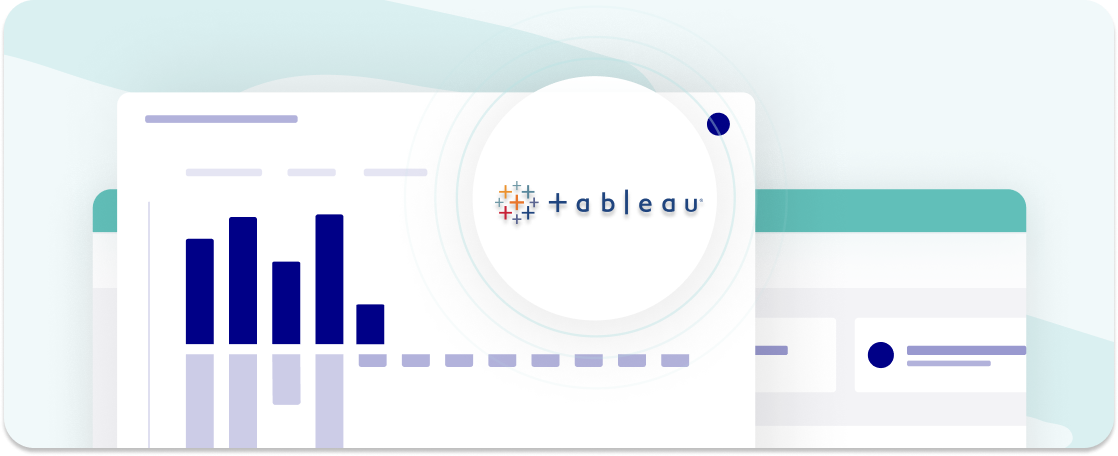
“
We've been able to automate reports and upload/update our forecasts in real-time. We have been able to provide real-time updates to our C-staff about the health of the business which allows insights into how we can better use additional funds to invest in our company.Alexander L., Director of FP&A